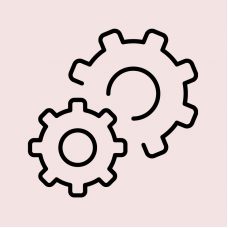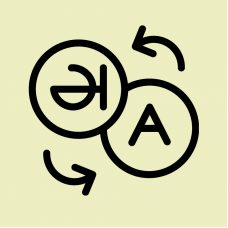OpenCart 3.0.x
In der Standardversion von OpenCart ist der Bericht zu den Produktverkäufen sehr eingeschränkt.
Diese Erweiterung ersetzt diesen Standardbericht um etliche weitere Auswertungen mit welchen der Verkaufsbericht dann auch eine Aussagekraft erhält. Unter anderem:
- Filterung nach Datum (Von - Bis)
- Filterung nach Status
- Filterung nach Produkt
- Sortierung A-Z oder Z-A
- Anzahl der anzuzeigenden Elemente
Weiters kann je Produkt ein genauer Bericht inklusive
- Einzelpreis (aktuell, mindest, maximal)
- Nettopreis
- Durchschnittsverkaufspreis Netto
- Steuern
- Gesamtverkauf Brutto
angezeigt werden.
Zusätzlich kann der Bericht als CSV-Datei exportiert werden.
In vielen Ländern (speziell Europa) schreiben die Jugendschutzbestimmungen vor, dass diverse Produkte (z.B. Alkohol, Zigaretten, usw.) nur an Erwachsene bzw. bestimmte Altersgruppen (siehe FSK) verkauft werden dürfen. Siehe auch Jugendschutzbestimmungen Europa
Dieses Modul fügt dem Shop eine umfangreiche Altersüberprüfung hinzu.
Überprüft werden können Personalausweise und Reisepässe weltweit.
Eigenschaften
- Altersüberprüfung für alle deutschen Kunden nach Personalausweis (alt und neu) oder Reisepass
- Altersüberprüfung für alle Länder weltweit nach Personalausweis oder Reisepass
- Einschränkung auf Kundengruppe(n)
- Einschränkung auf Geozone(n)
- Alle Einstellungen können miteinander kombiniert werden
- Individuelle URL bei Ablehnung der Überprüfung
- Individuelle Texte für alle Schritte
- Einstellungen per Store (Multistore)
- Anzeige per Layout (auch mehrfach)
- Speicherung aller Abfragen
- Kombiniert mit Kundendaten (wenn angemeldet)
- Überprüfung aller Produkte oder nur einzelner (kombinierbar mit Kategorien)
- Überprüfung aller Kategorien oder nur einzelner (kombinierbar mit Produkte)
- Überprüfung sowohl angemeldete als auch nicht angemeldete Kunden (Gäste)
- Ergebnisspeicherung in Cookie (optional für nicht angemeldete Kunden/Besucher)
- NEU: nach dem Erwerb wird automatisch eine Testperiode von 7 Tagen gerechnet
Erweiterung benötigt API-Punkte - pro Abfrage werden 3 Punkte vom Konto abgezogen.
Weist das Konto kei Guthaben mehr auf, erfolgt keine Überprüfung.
Nach erfolgter Bestellung und Bezahlung, wird der API-Schlüssel in einem weiteren Email zugesendet.
Der API-Schlüssel wird auf die während der Bestellung anzugebende URL ausgestellt und ist nur auf dieser gültig.
Ausser den API-Punkten welche inviduell erworben werden können (und dann auch nur bei Bedarf), fallen keine weiteren Gebühren an - schon gar nicht laufende Monatsgebühren.
Anpassungen erfolgen nur mit Events, die Installation wird bei Erstaufruf der Erweiterung automatisch gemacht.
Mit Auftragsemail Kopie senden PRO kann das Original Auftrags- bzw. Bestellemail nochmal an den Kunden gesendet werden.
Manchmal kann es nicht zugestellt werden, oder der Besteller hat es verlegt. Oder es soll an die Buchhaltung, das Lager oder andere Empfänger gesendet werden.
Im Unterschied zur freien (FREE) Version bietet die PRO Version:
- nur an Kunde senden
- an weitere, beliebige Empfänger senden
- an Kunde und/oder weitere Empfänger senden (wahlweise)
- beliebigen, optionalen Kommentar hinzufügen
- Einstellungen für oft verwendete Vorgaben (z.B. weitere Empfänger, Kommentar)
- zeigt Hinweis wenn Erweiterung deaktiviert ist oder Benutzer keine Berechtigung zum verwenden dafür hat
Erweiterung beinhaltet standardmässig Deutsch & Englisch.
Manchmal kommt man nicht umhin, den Browsertitel anzupassen. Standardmässig gibt es mit OpenCart nur die Möglichkeit, den aktuellen Seitennamen wie er unter Metatitel definiert wurde, anzuzeigen.
In der Verwaltung die jeweilige Seite, im Shop den Kategorie-, Produkt- oder Textnamen.
Mit dieser kleinen Erweiterung lässt sich sowohl der Browsertitel sowohl für die Verwaltung, als auch den Shop anpassen. Besonders hilfreich wenn man mehrere OpenCart-Shops betreibt, eventuell mehrere von diesen im Browser offen hat und sofort sehen möchte, welcher Browsertab zu welchem Shop gehört.
Optionen sind u.a.:
- Text für Shop [optional]
- Text für Verwaltung [optional]
- Texte in jeder aktiven Sprache
- Unterschiedliche Texte je Geschäft
- Optional vor oder nach dem Standardtitel
Vollständige Übersetzung OpenCart 3.x in Deutsch
Es werden 2 Pakete angeboten:
- Ohne Installation (Übersetzung wird in bereits fertig installierten Shop eingefügt)
- Mit Installation (Übersetzung wird zur Shopinstallation benötigt)
Das Paket ohne Installation ist einfach in der Shopverwaltung über den integrierten Installer zu installieren (Menü Erweiterungen > Installer).
Das Paket mit Installation kann auf nachfolgende 2 Arten installiert werden:
(1) Shop ist noch nicht installiert (Shopdateien sind bereits am Server)
Paket lokal entpacken, alle Dateien aus dem Ordner upload per FTP in Hauptverzeichnis des Shops auf Server transferieren.
Im ersten Bildschirm der Installation gewünschte Sprache auswählen - die Installation kann nun in Deutsch durchgeführt werden.
Nach Abschluß der Installation auf den angezeigten Link klicken - die wichtigsten Einstellungen werden damit für Deutsch eingerichtet.
(2) Shop ist bereits installiert und in Betrieb
In der Verwaltung über das Menü Erweiterungen > Installer das Paket auswählen und wie angezeigt fortfahren.
Hinweis: beide Pakete können in allen OpenCart-Versionen der Reihe 3 verwendet werden.
Eigene Versandarten ist ein extrem umfangreiches Modul um eigene, individuelle Versandarten definieren zu können.
Während die Standardversandmodule sehr eingeschränkt sind in ihren Möglichkeiten: keine oder sehr geringe Einstellmöglichkeiten, keine individuellen Texte, Kosten sind limitiert auf einen (1) Wert.
Hier kommt Eigene Versandarten - damit sind der Fantasie keine Grenzen gesetzt.
Damit lassen sich beliebig viele Versandarten definieren, z.B. Post, DHL, UPS, Express und so weiter ...
Ideal z.B. für Inseltarife
Eigenschaften
- Volle Sprachenunterstützung
- Zuordnung zu allen (bereits vorhandenen) Geozonen
- Titel pro aktiver Sprache [Optional]
- Text pro aktiver Sprache [Optional]
- Infotext pro aktiver Sprache [Optional]
- Mindermengenzuschlag
- Gültig für eine/einige/alle Kundengruppe(n)
- Gültig für einen/einige/alle Shop(s)
- Beliebig viele und unterschiedliche Versandarten
- Beliebig viele Kosten
- Verschiedene Arten der Berechnung: Zwischensumme, Gewicht, Anzahl Artikel, Volumen, Entfernung
- Auf- oder Absteigende Berechnung
- Postleitzahlen ausschliessen
- Exklusiv für Postleitzahlen
- IP-Adressen ausschliessen
- Kalkulation nach Entfernung (mit Google API)
Eigene Versandarten ist ein extrem umfangreiches Modul um eigene, individuelle Versandarten definieren zu können.
Während die Standardversandmodule sehr eingeschränkt sind in ihren Möglichkeiten: keine oder sehr geringe Einstellmöglichkeiten, keine individuellen Texte, Kosten sind limitiert auf einen (1) Wert.
Hier kommt Eigene Versandarten - damit sind der Fantasie keine Grenzen gesetzt.
Damit lassen sich beliebig viele Versandarten definieren, z.B. Post, DHL, UPS, Express und so weiter ...
Ideal z.B. für Inseltarife
Eigenschaften
- Volle Sprachenunterstützung
- Zuordnung zu allen/einzelnen (bereits vorhandenen) Geozonen
- Titel pro aktiver Sprache [Optional]
- Text pro aktiver Sprache [Optional]
- Infotext pro aktiver Sprache [Optional]
- Mindermengenzuschlag
- Gültig für eine/einige/alle Kundengruppe(n)
- Gültig für einen/einige/alle Shop(s)
- Beliebig viele, unterschiedliche Versandarten
- Beliebig viele Kosten
- Verschiedene Methoden der Berechnung: Zwischensumme, Gewicht, Anzahl Artikel, Volumen
- Auf- oder Absteigende Berechnung
- Exklusiv nur für einzelne Produkte, Kategorien, Postleitzahlen, IP-Adressen
- Ausgenommen für einzelne Produkte, Kategorien, Postleitzahlen, IP-Adressen
Unterschiede zu Version 1.x
- beliebige Paketgrößen
- Berechnung nach Paketgrößen
- Entfernungsangaben
- Berechnung nach Entfernung
- Eigene Abholung (z.B. Pickup, Click & Collect)
- Zustellung mit eigenen Fahrzeugen
- Auswahl der Abholorte
- Auswahl der Abholzeit/Zustellzeit
- Exklusive und Ausschlüsse für Produkte, Kategorien, Postleitzahlen, IP-Adressen
Diese einfache und kostenlose Erweiterung ergänzt in der Verwaltung alle einfachen Datumsangaben (Standard nur Jahr Monat Tag) mit der genauen Uhrzeit der Erstellung.
Aktualisierung von Erweiterungen (Modulen) für OpenCart Versionen 2.x auf 3.0.x
Individuelle Modulentwicklung nach Kundenwunsch für OpenCart Version 3.x
Z.B. Anbindung an einen Zahlungsanbieter, Lieferdienst, Warenwirtschaft oder Lagerhaltungsprogramm.
Preis beinhaltet Vorarbeiten (z.B. Überprüfung einer API, Machbarkeit, Durchführungsmöglichkeiten, usw.) der endgültiger Preis wird nach Bekanntgabe und Abklärung aller Einzelheiten bekannt gegeben.
DGSVO konforme Newsletter Erweiterung für OpenCart
Sowohl die DSGVO als auch nationale Gesetze (speziell in Deutschland und Österreich) schreiben vor, mit Kundendaten sparsam umzugehen. Desweiteren dürfen solche persönlichen Daten aufgrund der letzten gerichtlichen Entscheidungen (siehe z.B. Schremsurteil) nicht ohne weiteres an Drittstaaten weiter gegeben werden. Noch weniger wenn es sich dabei um die USA handelt.
Zudem warum sollte man Kundendaten mit Dritten teilen - wer garantiert von diesen, dass diese persönlichen Daten zum einen sicher sind, zum anderen nicht doch eventuell "weiter verwendet" werden?
Desweiteren gilt speziell in Österreich sowie Deutschland das sogenannte "Double-Opt-In" Verfahren welches vorschreibt, daß sich neue Abonnenten aktiv anmelden sowie diese Anmeldung auch bestätigen müssen!
Mehr darüber bei Wikipedia
Dazu gibt es jetzt Newsletter Pro.
Eine einfach zu bedienende Erweiterung für Webshops basierend auf OpenCart.
Verwaltung von Abonnenten, erstellen von Newslettern, umfangreiche Statistiken - alles enthalten. Ein kurzer Auszug der Möglichkeiten:
- Double-Opt-In
- Zeitversetztes Senden von Newslettern
- Zielgruppen genaue Auswahl der Empfänger nach diversen Kriterien
- Beliebig viele Newsletter mit eigenen Vorlagen
- Diverse Sicherheitsmechanismen zur Vermeidung von "Fakeanmeldungen" (Honeypot, Captcha, reCaptcha)
- Optional Gutscheine bei Abobestätigung (Double-Opt-In-Verfahren)
- Optionale Produktangebote für neue Newsletterabonnenten
- Unterstützung für die Texteditoren Summernote und CKEditor (Verwaltung)
- Optionales Berichtswesen aller Vorgänge
- Beliebige Texte für verschiedene Aufgaben und Ziele
- Verwendung von Platzhaltern (einfach einfügen per Mausklick darauf)
Seit 28. November 2022 wurde seitens php die Unterstützung bzgl. Sicherheit für die Version 7.4.x (7.4.23) eingestellt. Die aktive Unterstützung (weitere Entwicklung) gibt es bereits nicht mehr seit 21. November 2021.
Die Unterstützung bzgl. Sicherheit für php 7.3 endete so schon am 6. Dezember 2021, 7.2 am 30. November 2020, usw. - aktive Unterstützung jeweils schon 1 Jahr zuvor.
Was heisst das jetzt für mich als Webshopbesitzer der OpenCart als Basis für seinen Webshop verwendet?
Dass ab diesem Datum Webseiten welche mit php 7.x laufen, sicherheitstechnisch ein Risiko darstellen.
Welche Möglichkeiten habe ich?
So rasch wie möglich auf php 8.1.x umzustellen (da auch für 8.0.x die aktive Unterstützung am 26. November 2022 endet, Sicherheitsunterstützung am 26. November 2023).
Bei php 8.1.x gibt es noch Unterstützung seitens php bis 25. November 2023 (Sicherheit bis 25. November 2024).
[Quelle: php End of Life]
Dieses Angebot wird als "personalisierter" Dienst angeboten und mit der letztgültigen, stabilen OpenCart Version 3.0.x durchgeführt.
Der Grund dafür ist, dass jeder Webshop anders aufgebaut wird und wir sicher gehen wollen, dass die Umsetzung zu 100% richtig erfolgt.
Die Arbeitsschritte im einzelnen:
- Durchleuchtung des gesamten Webshops
- Anpassung der Basisscripte (alle welche mit Standardinstallation ausgeliefert werden)
- Ausgiebige Tests nach Abschluß der Arbeiten
Je nach gewählter Zusatzoption wird die Anzahl der Module ebenso angepasst.
Hinweis: Vorlagen (Ausnahme Standard) sind von diesem Dienst ausgenommen, wenn daher eine individuelle Vorlage verwendet wird, bitte vorher um ein Angebot anfragen, da es sehr wahrscheinlich ist, dass auch diese Dateien angepasst werden müssen.
Sofern möglich, wird php 8.2.x empfohlen zu verwenden (nach der Aktualisierung ist der Shop dann voll kompatibel mit php 8.2.x)
Lt. DSGVO (Datenschutzgrundverordnung) sind Webseiten (und damit auch Webshops) dazu angehalten, sowenig wie möglich Dienste Dritter aufzurufen bzw. zu verwenden wenn damit gegen die DGSVO verstoßen wird.
Im Fall der Einbindung von Google Fonts direkt von einem Google gehörenden Server mit Standort in den USA, wird eindeutig gegen die DGSVO verstoßen (Art. 6 Abs. 1 lit. a).
Warum?
Weil mit den USA kein gültiges Datenschutzabkommen besteht - und im Aufrufen solcher Dienste automatisch mindests die IP-Adresse des Besuchers gesendet wird.
Und diesen Umstand machen sich mittlerweile sogenannte Datenschutzanwälte (ich sage dazu Abzocker) zu Nutze und verklagen entweder den Webseitenbetreiber (Deutschland) oder schicken eine Unterlassungsaufforderung von nicht geringer Höhe (Österreich) zu.
Dazu die Entscheidung des Landgerichts München vom 20.01.2022 in seinem Urteil (Az.: 3 O 17493/20) bzgl. Rechtswidrigkeit der Remote-Einbindung von Google Fonts.
Dieses Angebot wird als "personalisierter" Dienst angeboten.
Der Grund dafür ist, dass jeder Webshop anders aufgebaut wird und wir sicher gehen wollen, dass die Umsetzung zu 100% richtig erfolgt.
Die Arbeitsschritte im einzelnen:
- Durchleuchtung des gesamten Webshops
- Einbindung bisheriger externer Schriftarten als Lokale
- Ausgiebige Tests nach Abschluß der Arbeiten
Nach Fertigstellung wird garantiert, dass die Schriftarten Rechts- und Datenschutzkonform eingebunden und aufgerufen werden. Diese Garantie kann natürlich nur solange gegeben werden, wenn nachfolgend keine Änderungen an der Vorlage und/oder Schrifteinbindung gemacht werden.
Ebenso erlischt die Garantie wenn weitere Module nachträglich eingebunden und damit wieder externe Quellen aufgerufen werden. Für solche Fälle kann dann ein Zusatzdienst mit stark ermässigtem Preis gebucht werden.
OpenGraph Metatags für OpenCart
Fügt dem Header-Bereich der Vorlage automatisch richtige OpenGraph Metatags hinzu.
Die Metatags wrden gebildet für:
- Shop-Hauptseite
- alle Produktseiten
- alle Kategorieseiten
- alle Textseiten (Informationen)
- Hersteller
Unterstützt werden folgende Metatags:
- type
- site_name
- locale
- title
- image
- image:width
- image:height
- image:type
- description
- url
Zusätzlich bei Produkten:
- price:amount
- price:currency
Hat ein Produkt mehrere Bilder, werden auch diese hinzugefügt.
Hinweis: Bildeigenschaften werden aus den tatsächlich vorhandenen Attributen dynamisch erstellt.