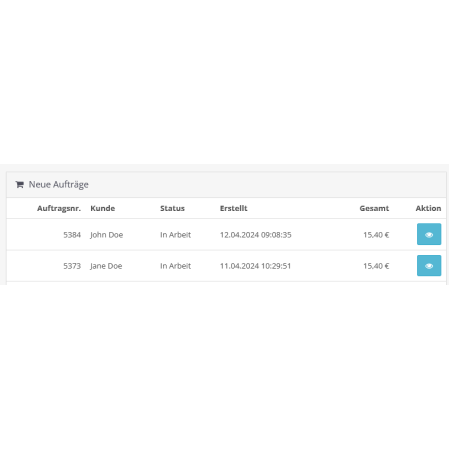Diese Erweiterung ändert das angezeigte Datum in Datum UND Uhrzeit (nur Verwaltung).
Sehr nützlich z.B. wenn man wissen möchte wann ein Auftrag exakt erstellt wurde.
| Anpassungsart | |
|---|---|
| OCMod | Ja |
| Kompatibilität | |
|---|---|
| OpenCart | 2.3.x |
Ähnliche Produkte
Admin Übersichtskarte 23
Artikelnr. swpr-005-23
Ersetzt die einfache Standardlandkarte mit mehreren, auswählbaren.
Inklusive deutschsprachiger Landkarten (werden automatisch geladen wenn Deutsch als Sprache verwendet wird).
In allen Karten werden die anteiligen Verkaufsergebnisse pro Land/Bundesland angezeigt.
Erweitert Ansicht der Aktivitäten und Aufträge im Backend auf 15 (Standard 5)
Admin erweiterte Produktsuche
Artikelnr. swpr-016
Fügt im Backend in Produktübersicht & -bearbeitung eine erweiterte Suche hinzu.
Es kann Gross- und Kleinschreibung verwendet werden.
Suche erfolgt in Titel, Text, Schnellsuchbegriffe, Datum, Preis und Anzahl.
Erhöht zudem das Ergebnis auf max. 20 (Standard = 5).
Suche kann jetzt auf verschiedene Arten gemacht werden:
1. wie bisher > admin = sucht nach allen Begriffen welche admin enthalten
2. Beginn > admin|20 = sucht wie 1, beginnt aber bei 20. Eintrag
3. 2. & Anzahl > admin|20,5 = wie 2. aber gibt nur 5 ERgebnisse zurück
Admin Box abgebrochene Bestellungen
Artikelnr. swpr-018
Zeigt eine kleine Box in der Adminübersicht wieviele abgebrochene Bestellungen vorhanden sind.
Abgebrochene Bestellungen sind solche wenn Besucher den Bestellvorgang nicht vollständig abschließen da vor dem Bezahlen den Kaufvorgang abbrechen.
Die Box wird nicht angezeigt wenn keine 'abgebrochenen Bestellungen' vorhanden sind.