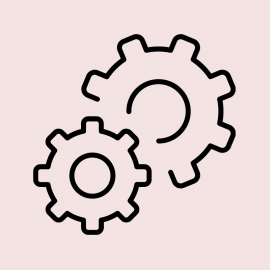DGSVO konforme Newsletter Erweiterung für OpenCart
Sowohl die DSGVO als auch nationale Gesetze (speziell in Deutschland und Österreich) schreiben vor, mit Kundendaten sparsam umzugehen. Desweiteren dürfen solche persönlichen Daten aufgrund der letzten gerichtlichen Entscheidungen (siehe z.B. Schremsurteil) nicht ohne weiteres an Drittstaaten weiter gegeben werden. Noch weniger wenn es sich dabei um die USA handelt.
Zudem warum sollte man Kundendaten mit Dritten teilen - wer garantiert von diesen, dass diese persönlichen Daten zum einen sicher sind, zum anderen nicht doch eventuell "weiter verwendet" werden?
Dazu gibt es jetzt Newsletter Pro.
Eine einfach zu bedienende Erweiterung für Webshops basierend auf OpenCart.
Verwaltung von Abonnenten, erstellen von Newslettern, umfangreiche Statistiken - alles enthalten. Ein kurzer Auszug der Möglichkeiten:
- Double-Opt-In
- Zeitversetztes Senden von Newslettern
- Zielgruppen genaue Auswahl der Empfänger nach diversen Kriterien
- Beliebig viele Newsletter mit eigenen Vorlagen
- Diverse Sicherheitsmechanismen zur Vermeidung von "Fakeanmeldungen"
- Optionale Kuponerstellung bei Abobestätigung
- Unterstützung für die Editoren summernote und CKEditor (Verwaltung)
- Optionales Berichtswesen aller Vorgänge
- Beliebige Texte für verschiedene Aufgaben und Ziele
- Verwendung von Platzhaltern (einfach einfügen per Mausklick)
| Anpassungsart | |
|---|---|
| Event | Ja |
| Kompatibilität | |
|---|---|
| OpenCart | 2.3.x |
| Version | |
|---|---|
| Version | 2.1.0 |