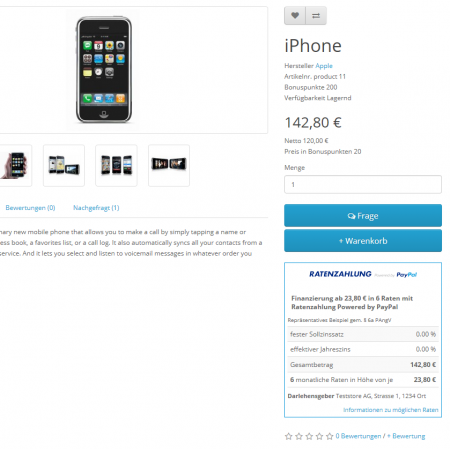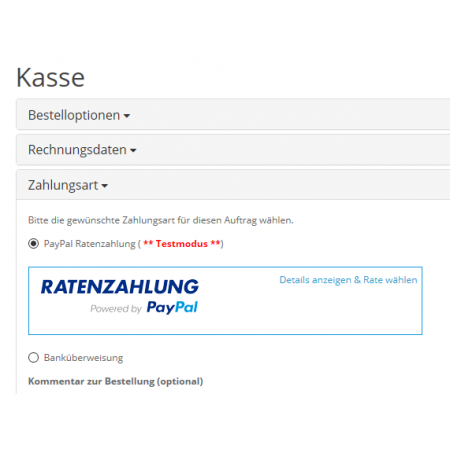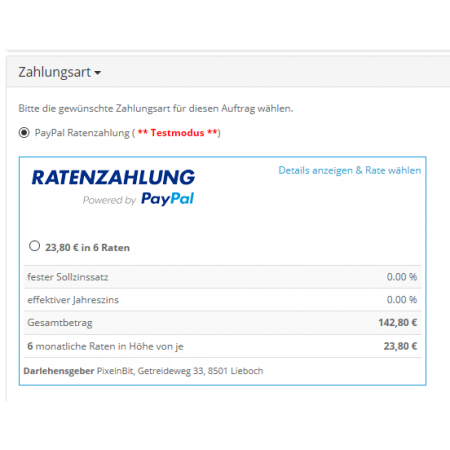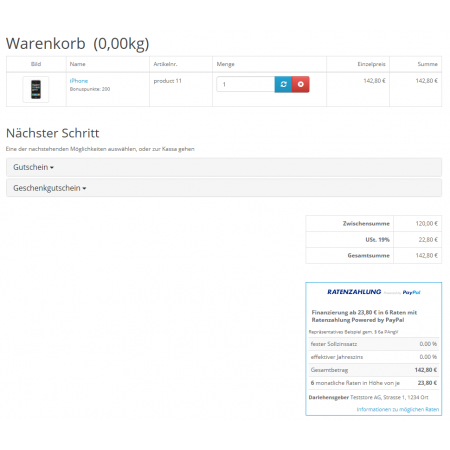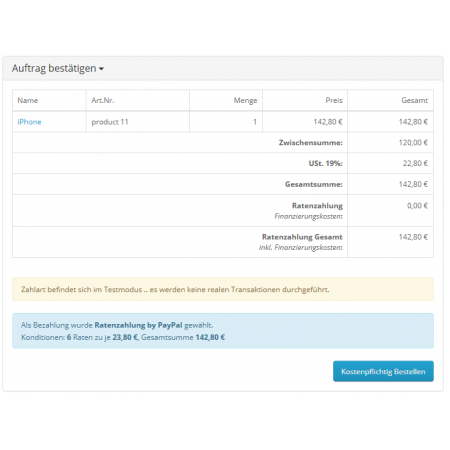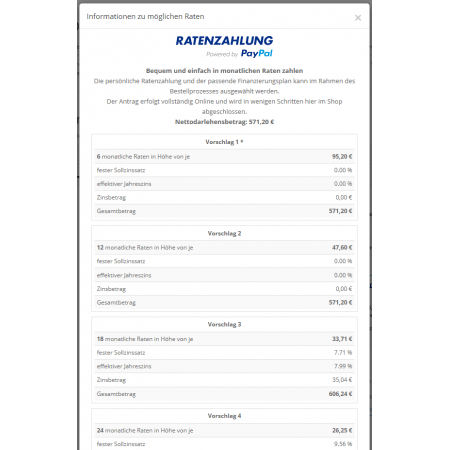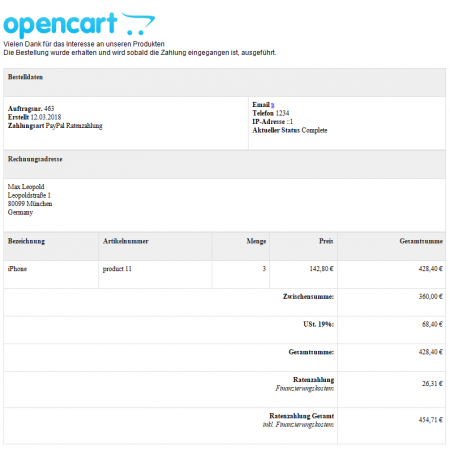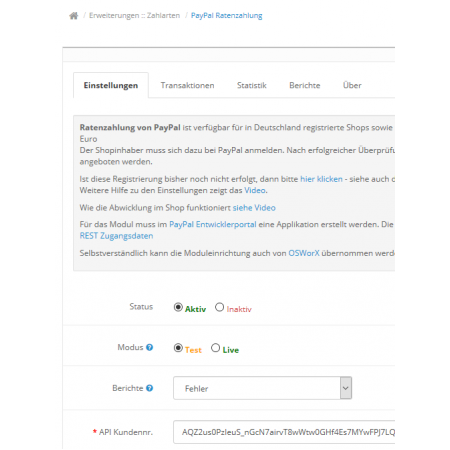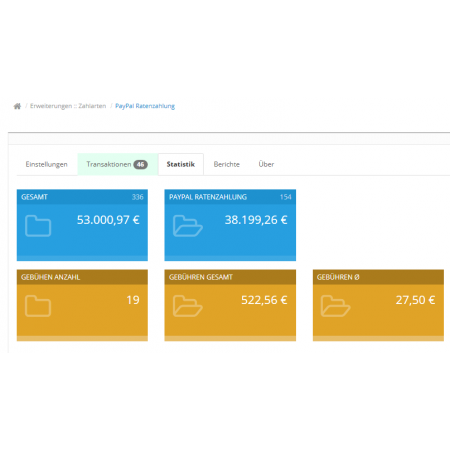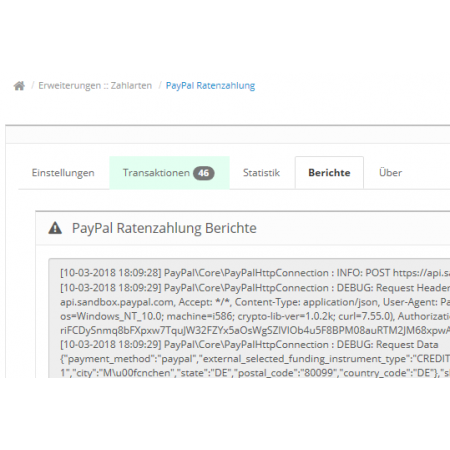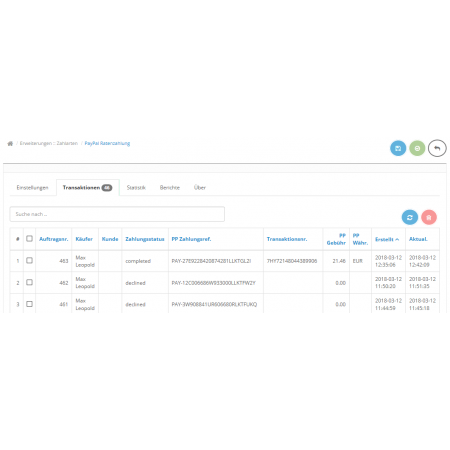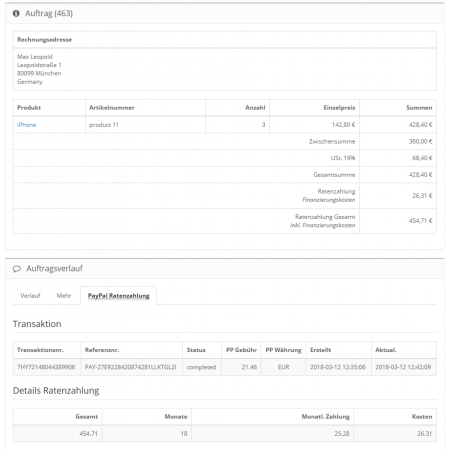Ratenzahlung by PayPal 2.2
- Hersteller OSWorX
- Artikelnr. swp-010-2
- Bonuspunkte 25
Ratenzahlung Powered by PayPal
Kunden können ab sofort ihre Bestellung über Ratenkauf finanzieren.
Ratenzahlung Powered by PayPal bietet Shopbesitzern (1) auf Basis OpenCart ab sofort die Möglichkeit an, ihren Kunden Ratenzahlung anzubieten. Eine einfache Auswahl des gewünschten Ratenzahlungsplanes und der Kunde (2) weiß sofort nach Überprüfung der Kundendaten ob er seine Bestellung mit einer Ratenzahlung bezahlen kann (3).
Diese Erweiterung besteht aus mehreren einfachen Komponenten:
- Zahlungsart Ratenzahlung by PayPal
- Kassamodul Gebühren (4)
- Kassamodul Gesamtkosten (4)
- Informationstext (4)
Mit der Installation werden alle oben genannten Komponenten automatisch installiert. Nach erfolgter Einstellung ist das Modul binnen 2 Minuten einsatzbereit.
(1) Zahlungsart ist aktuell nur für Shopbesitzer mit Geschäftsadresse Deutschland verfügbar
(2) Zahlart ist nur für dt. Kunden (Rechnungsadresse) verfügbar.
(3) Nach Überprüfung durch PayPal
(4) Gesetzlich vorgeschrieben (siehe Informationspflichten sowie Buttonlösung)
Um diese Zahlungsart anbieten zu können, muss PayPal kontaktiert werden. Nach erfolgreicher Überprüfung und erstellen der notwendigen API-Schlüssel, kann das Modul konfiguriert werden.
Im Modul integriert sind weitere Ansichten:- Produkteinzelansicht
- Warenkorb
Diese Ansichten zeigen (optional da einstellbar) dass der Artikel bzw. der Warenkorb mittels Ratenzahlung finanziert werden kann.
Hinweis: es kann erforderlich sein, dass die verwendete Vorlage für diese 2 Ansichten angepasst werden muss (Anpassung durch OSWorX jederzeit möglich).
Umfangreiche Hilfen sind inkludiert.
Das Modul ist 100% kompatibel mit dem Kassamodul von LEGAL
| Anpassungsart | |
|---|---|
| OCMod | Ja |
| Kompatibilität | |
|---|---|
| OpenCart | 2.2.x |
| Version | |
|---|---|
| Version | 1.0.5 |